




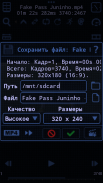


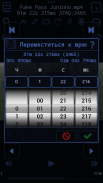

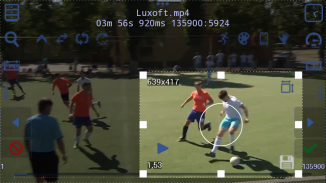
Moves Explorer

Description of Moves Explorer
Moves Explorer is an application designed to enhance users' sports or dancing skills through the exploration of downloaded training videos. This app is available for the Android platform, allowing users to download a variety of instructional content aimed at improving their physical skills. With a range of features, Moves Explorer caters to both beginners and experienced individuals looking to refine their techniques.
The app offers slow motion and fast video playback options, enabling users to analyze movements in detail or quickly review sequences as needed. This functionality is especially useful for users who want to focus on specific aspects of a performance or exercise. Additionally, the Step-By-Step playback feature allows for frame-to-frame navigation, giving users the ability to move backward or forward with precision.
For a more immersive experience, users can utilize the zoom and pan features, which provide a closer look at key moments in the video. This capability is beneficial for dissecting complex moves or techniques that may be difficult to grasp at normal speed. By leveraging the device's accelerometer, Moves Explorer allows users to control video playback through physical movement, enhancing the interactive aspect of the training experience.
The app includes a unique feature that lets users specify a frames range and a crop area within the video. This is particularly advantageous for concentrating on critical parts of a chosen move, allowing for targeted practice. Users can also store specified frames and cropped areas as animated GIFs or in various video formats, including 3GP, AVI, FLV, MOV, or MP4, facilitating easy sharing and review.
A list of favorite files can be created and edited by users, accommodating up to 200 items. This organizational tool allows for quick access to preferred videos, making it easier to revisit specific training material. Additionally, Moves Explorer automatically stores a list of recently opened files, up to 20 items, ensuring that users can quickly return to their last viewed content without hassle.
Downloading capabilities extend to the web, as users can import files directly from URLs. Furthermore, the app supports downloading videos from YouTube by identifier, broadening the scope of available training materials. This feature enhances the app's utility, as users can access a wider range of instructional videos to aid their development.
While audio is not supported due to the nature of slow-motion and frame-by-frame playback, the visual content remains the focal point of the training experience. This design choice emphasizes the importance of visual learning in mastering sports and dance moves. Users should be aware that videos with a resolution exceeding 640x480 pixels may experience slower playback due to software video decoding, which can affect the overall viewing experience.
Supported input file formats include GIF, 3GP, ASF, AVI, FLV, MKV, MOV, MP4, MPEG, MPG, and TS. The app accommodates various video encoders, such as GIF, H.263, MPEG4, and H.264, ensuring compatibility with a wide range of video sources. This versatility makes it easier for users to incorporate their existing video libraries into the app seamlessly.
In addition to its playback features, Moves Explorer allows users to save frame pictures from videos, providing a way to capture and analyze specific moments. This feature can be particularly valuable for users who want to document their progress or share key techniques with peers or instructors.
The organization of video content within Moves Explorer is designed to support the user's learning journey. With the ability to categorize and prioritize videos, users can create a personalized training regimen that aligns with their goals. The app's straightforward interface facilitates easy navigation, making it accessible for all users, regardless of their prior experience with video training tools.
By downloading Moves Explorer, users gain access to a comprehensive suite of features designed to enhance their sports and dancing skills. The app's focus on video analysis, combined with its organizational tools and diverse downloading options, creates an effective platform for skill development. As users engage with the content, they can expect to see improvements in their techniques and overall performance.
Moves Explorer stands as a practical solution for individuals looking to refine their physical abilities through video training. With its array of features, the app promotes a structured approach to learning, allowing users to focus on their specific areas of interest and skill improvement. Emphasizing visual learning, the app supports users in their pursuit of excellence in sports and dance.



























